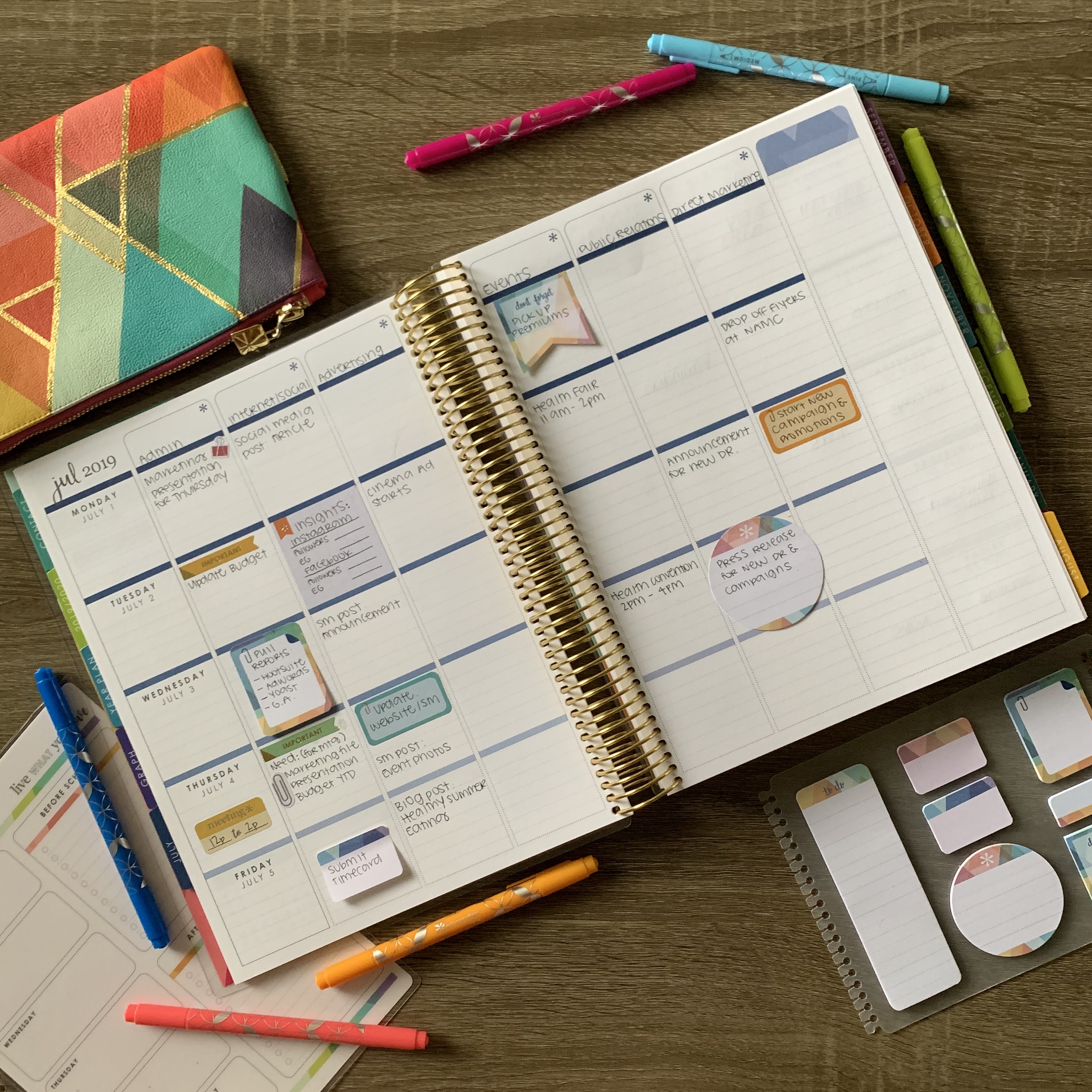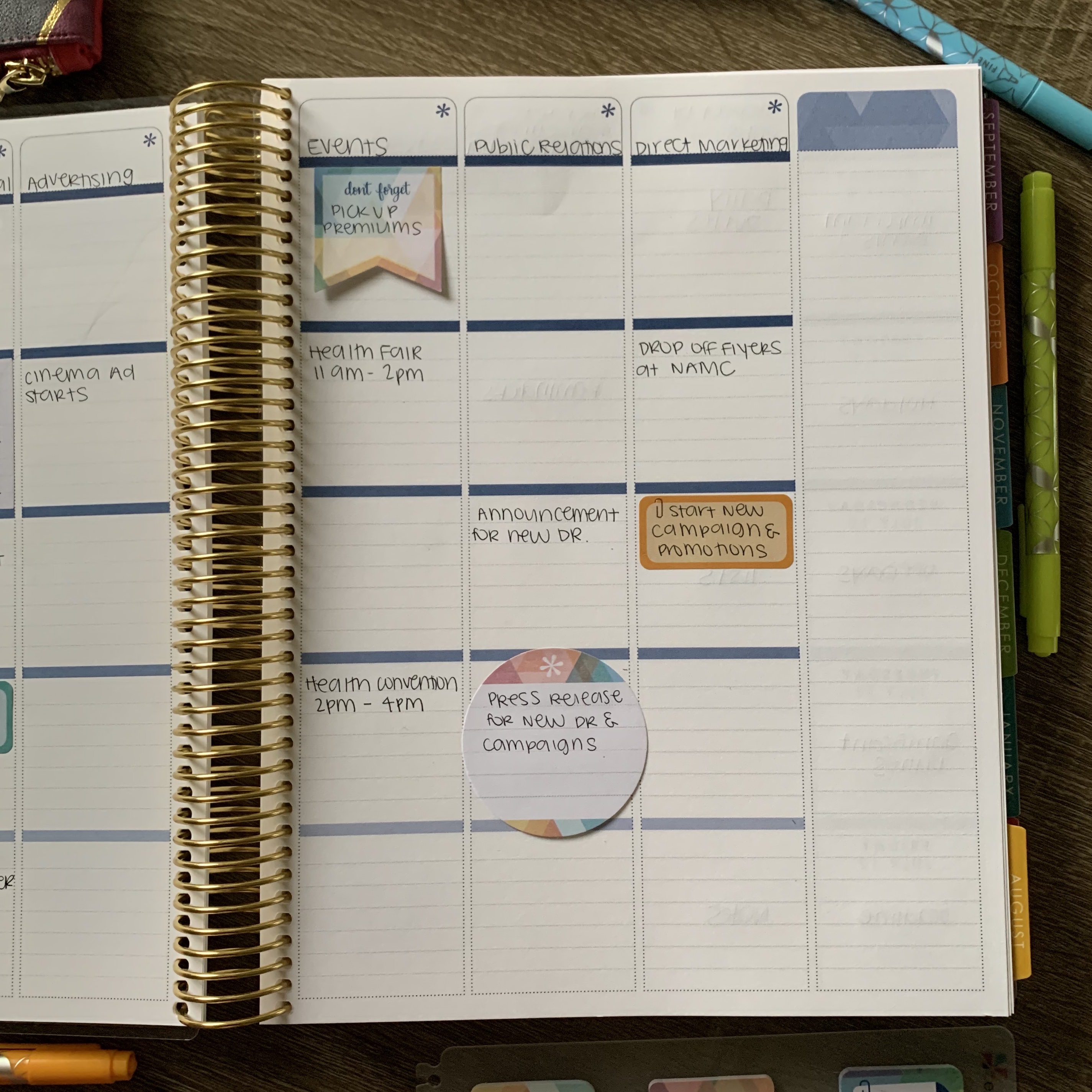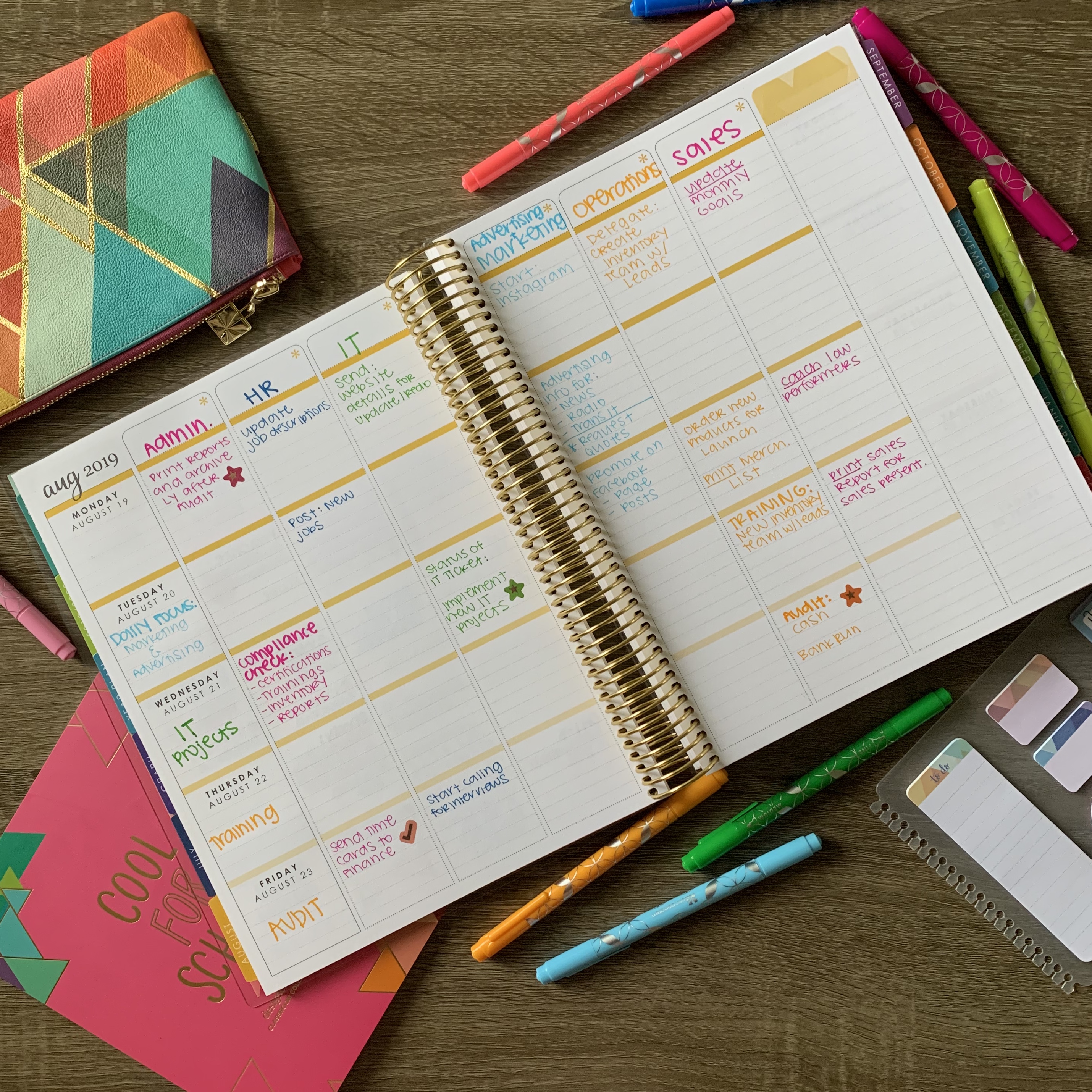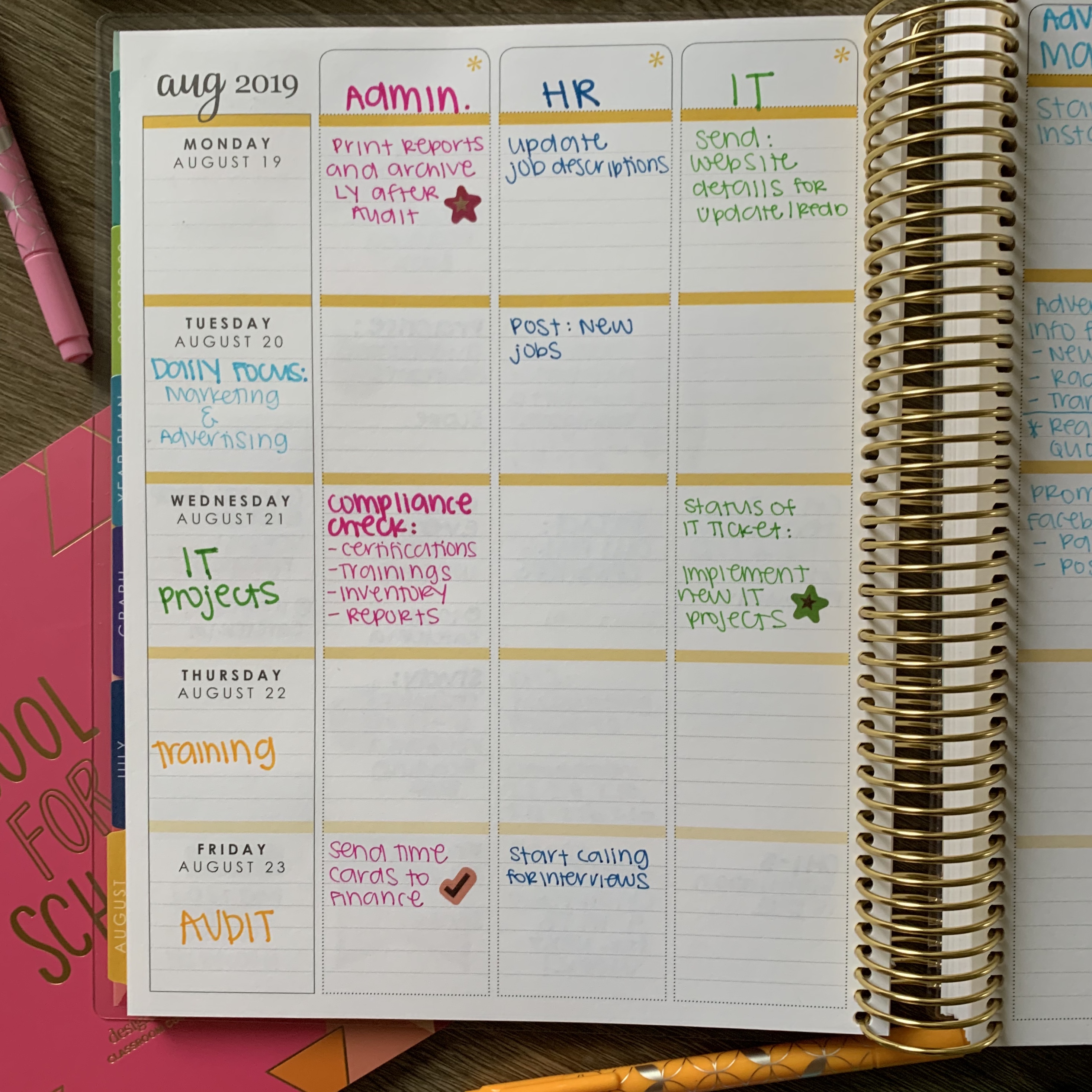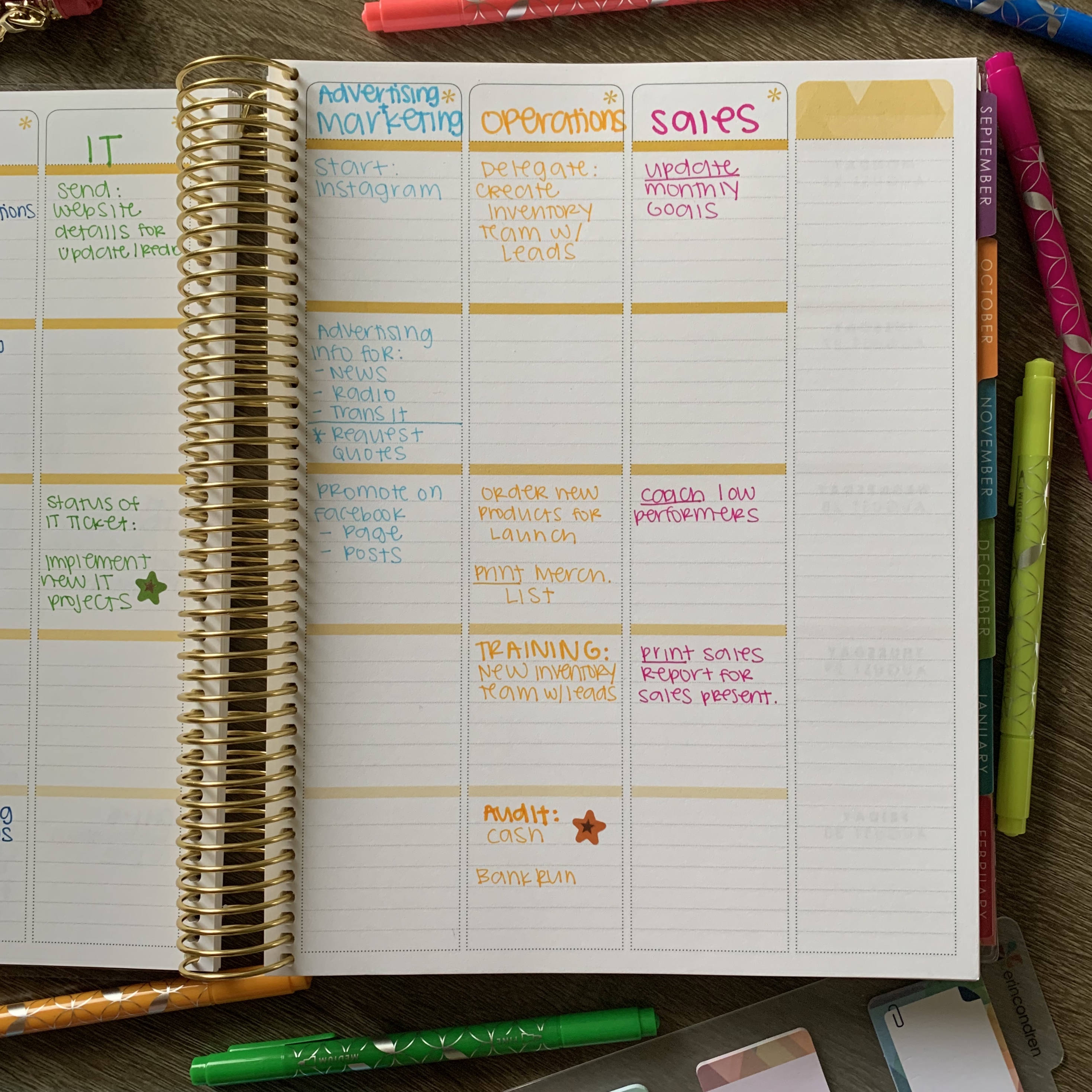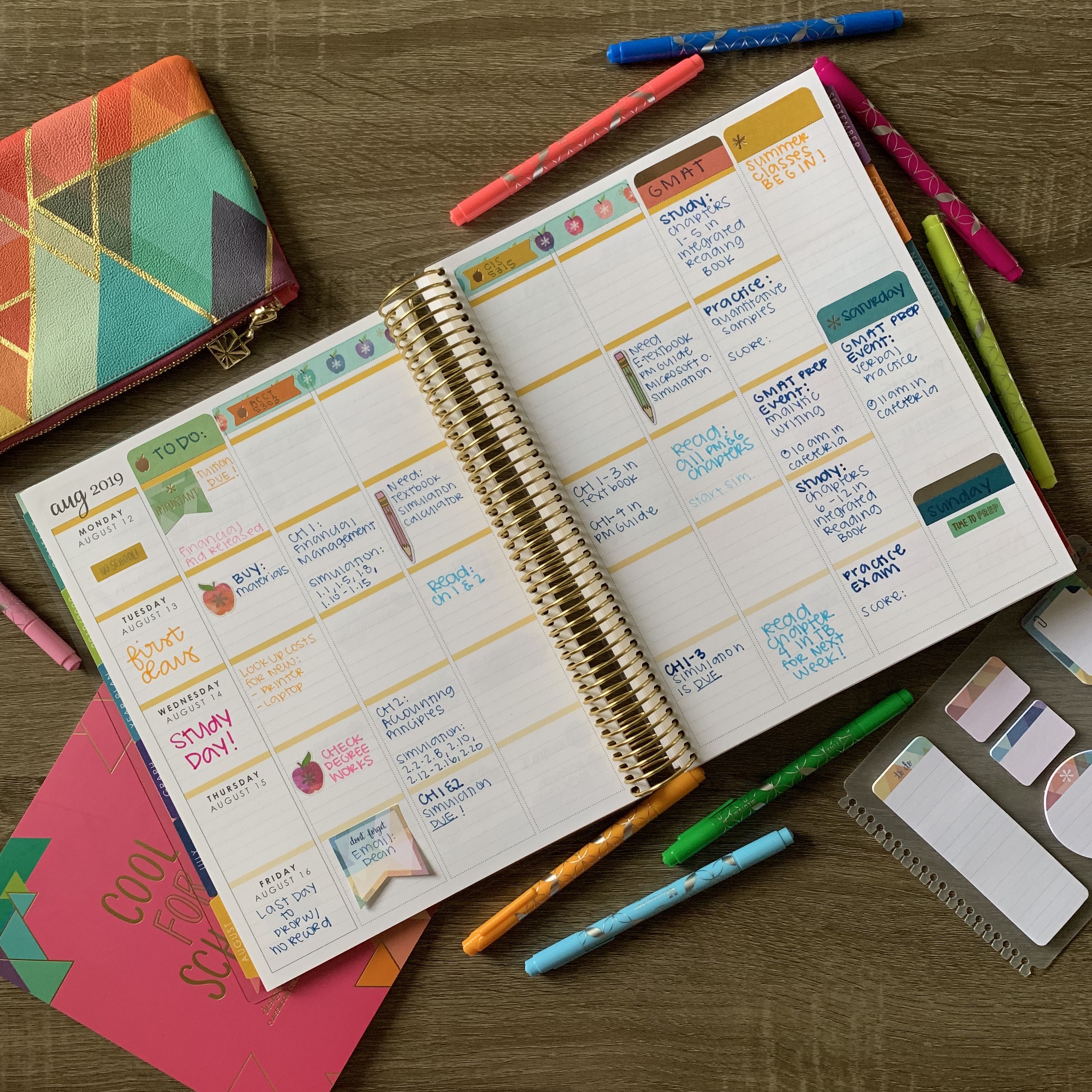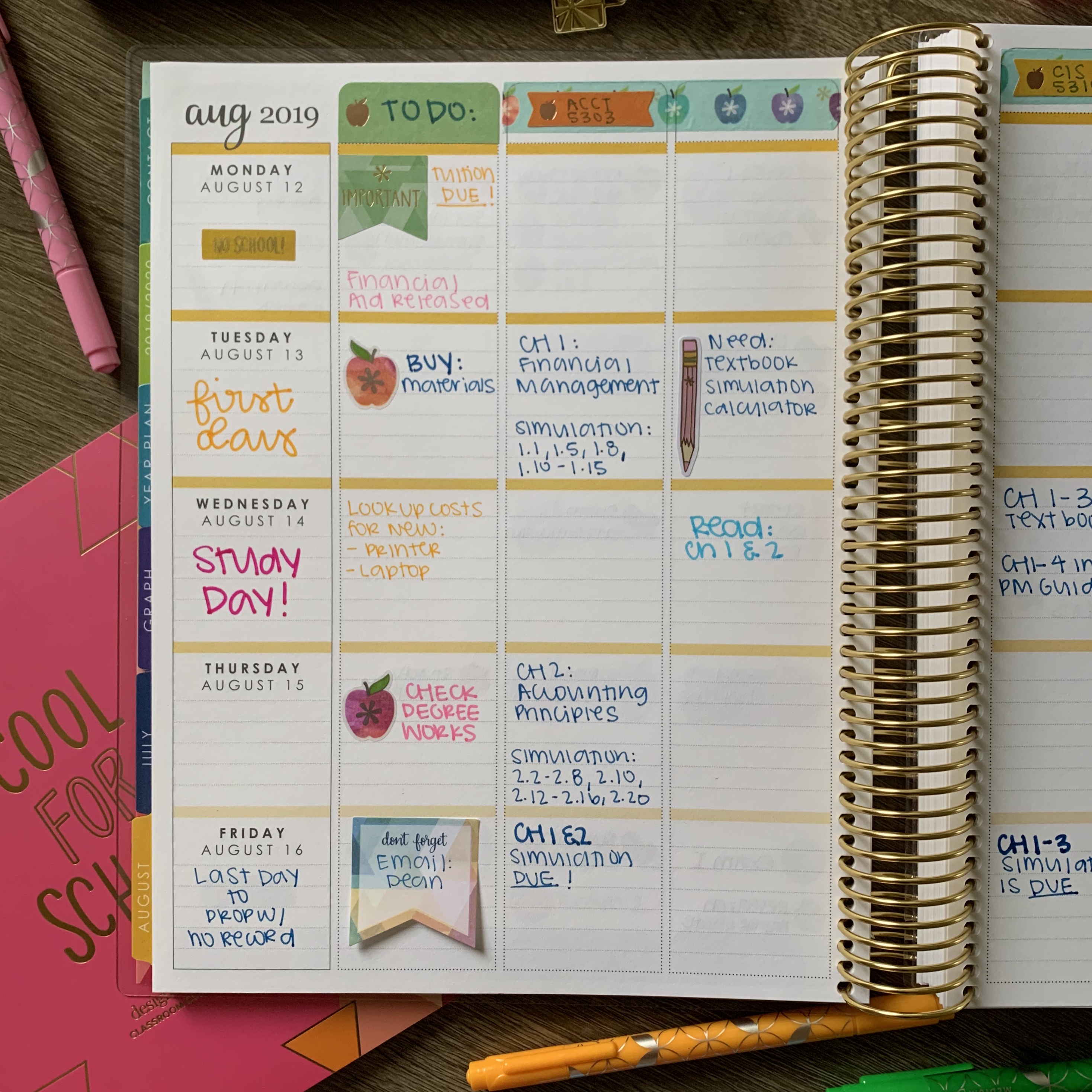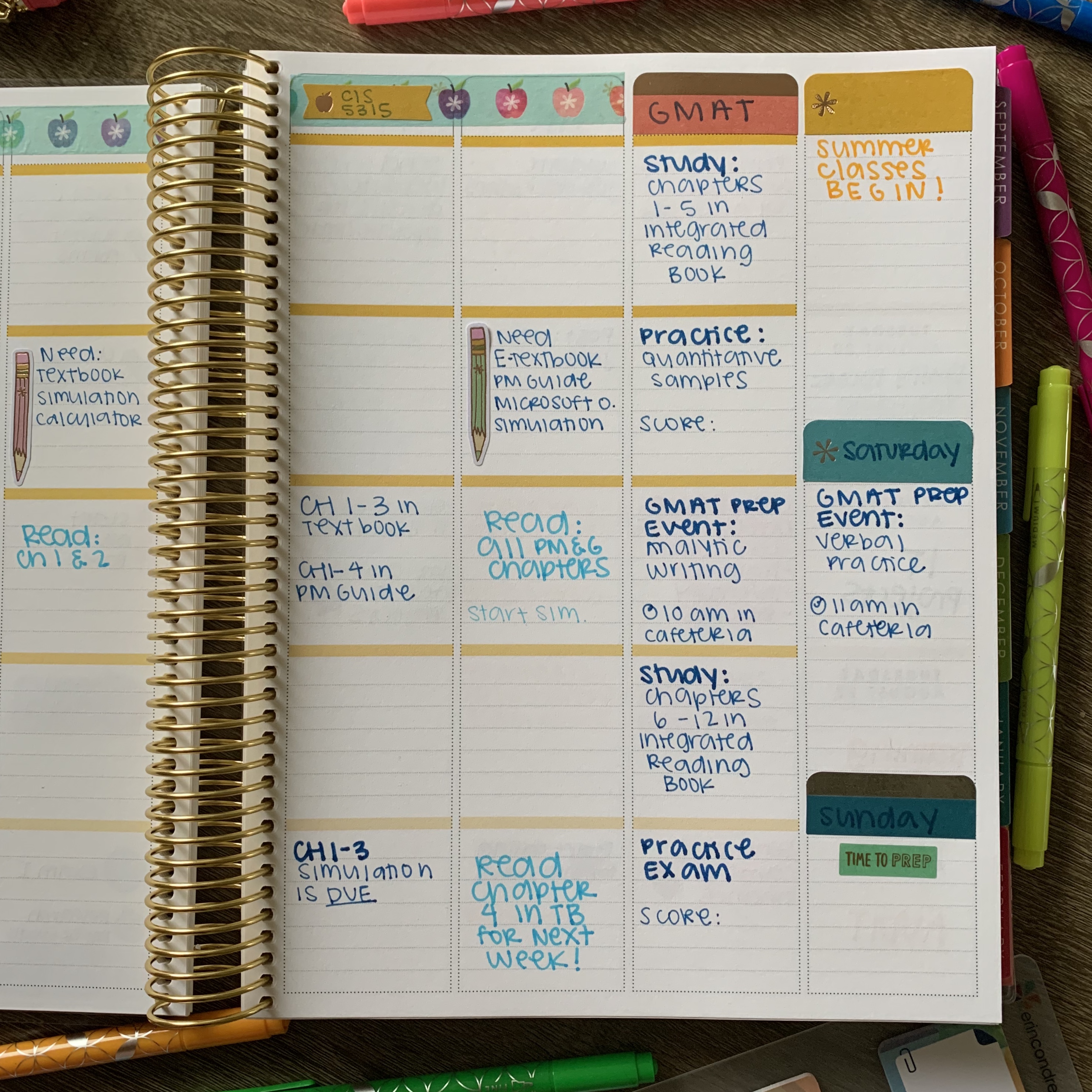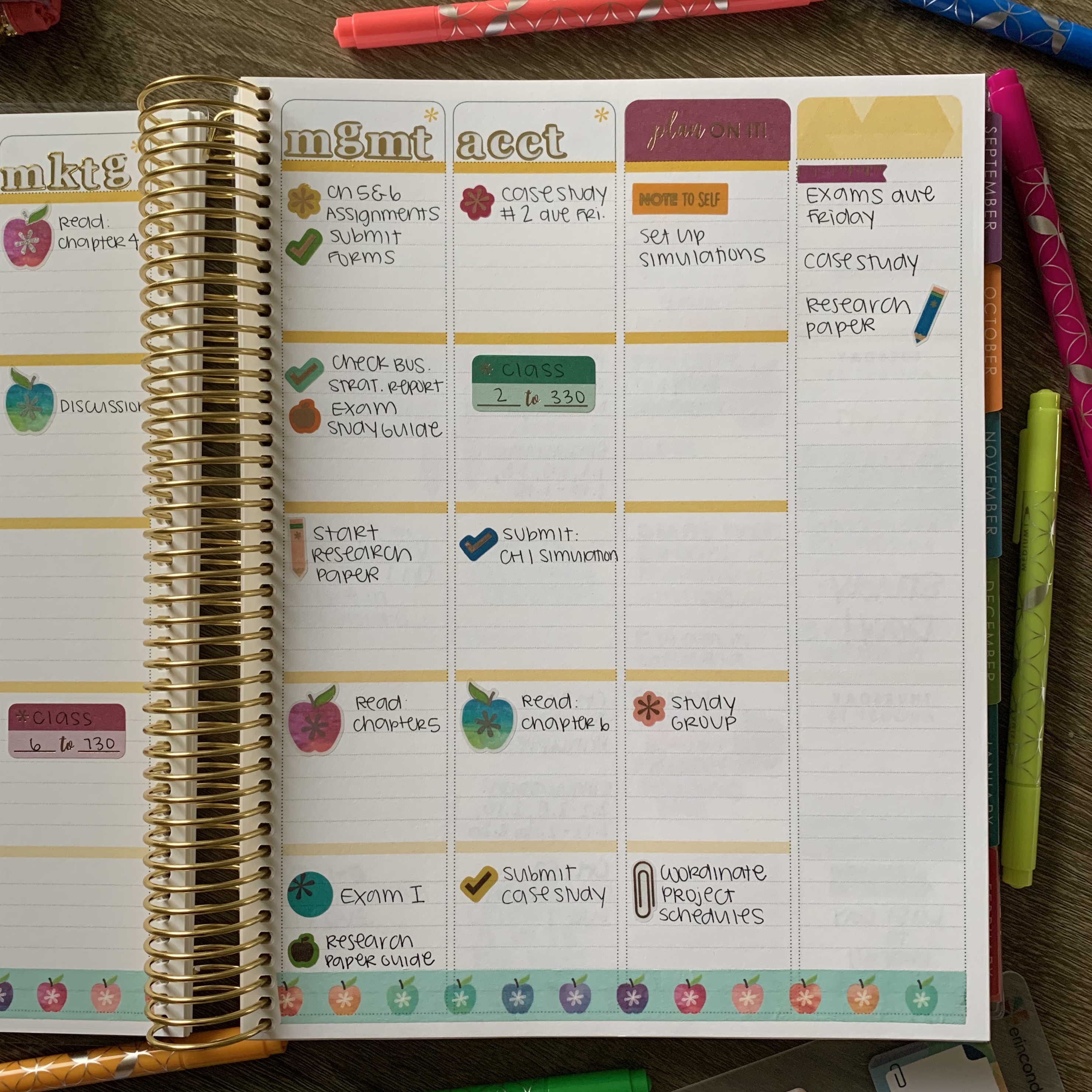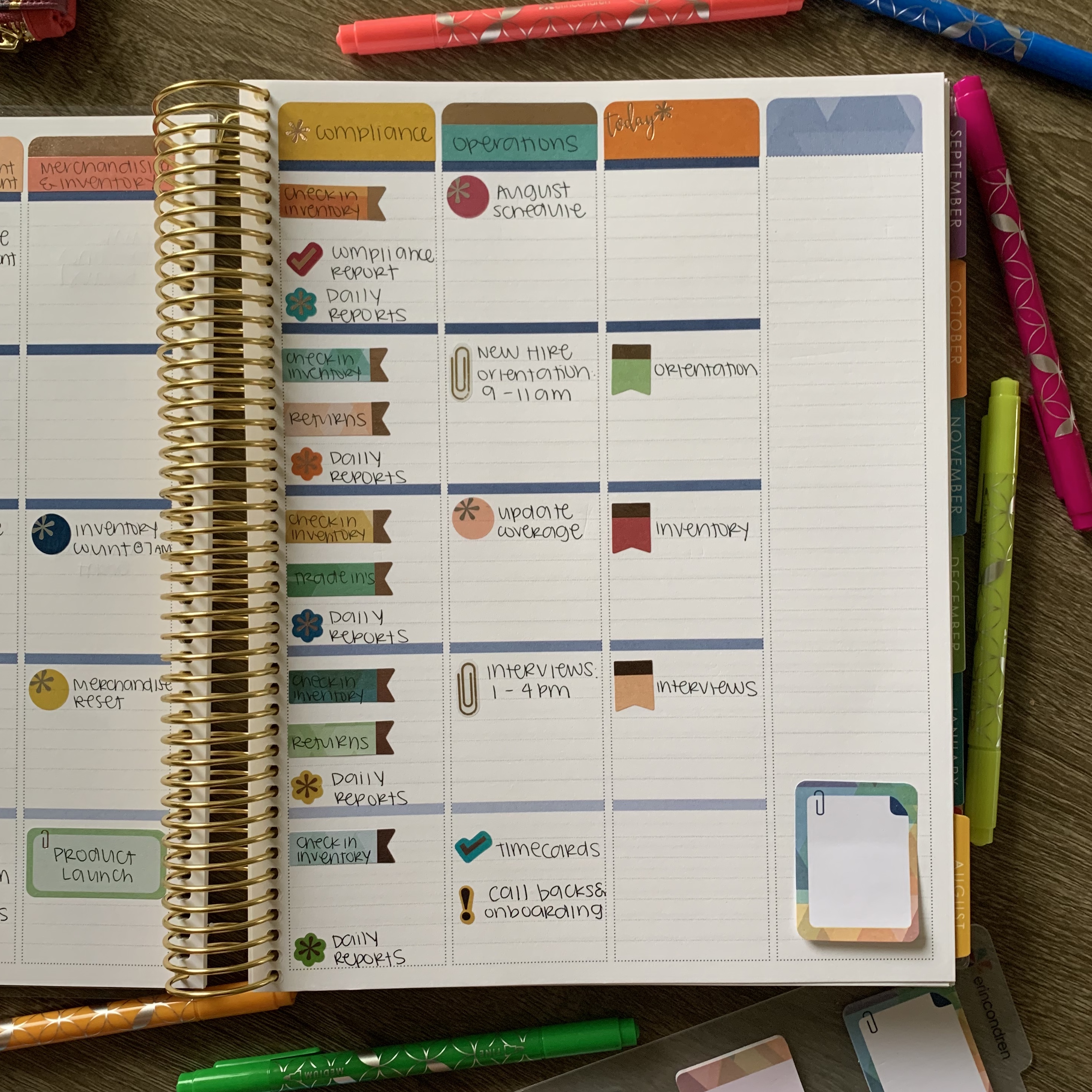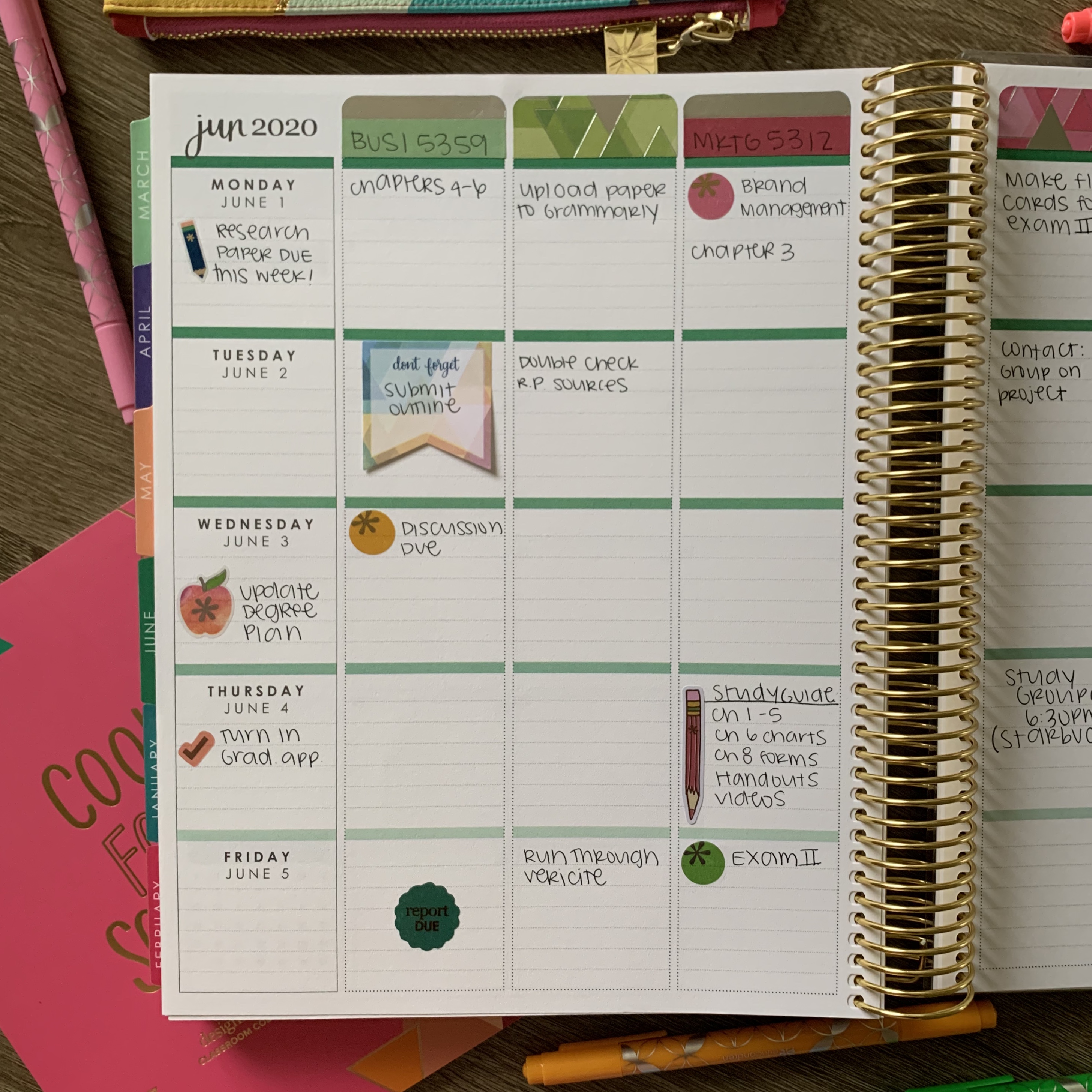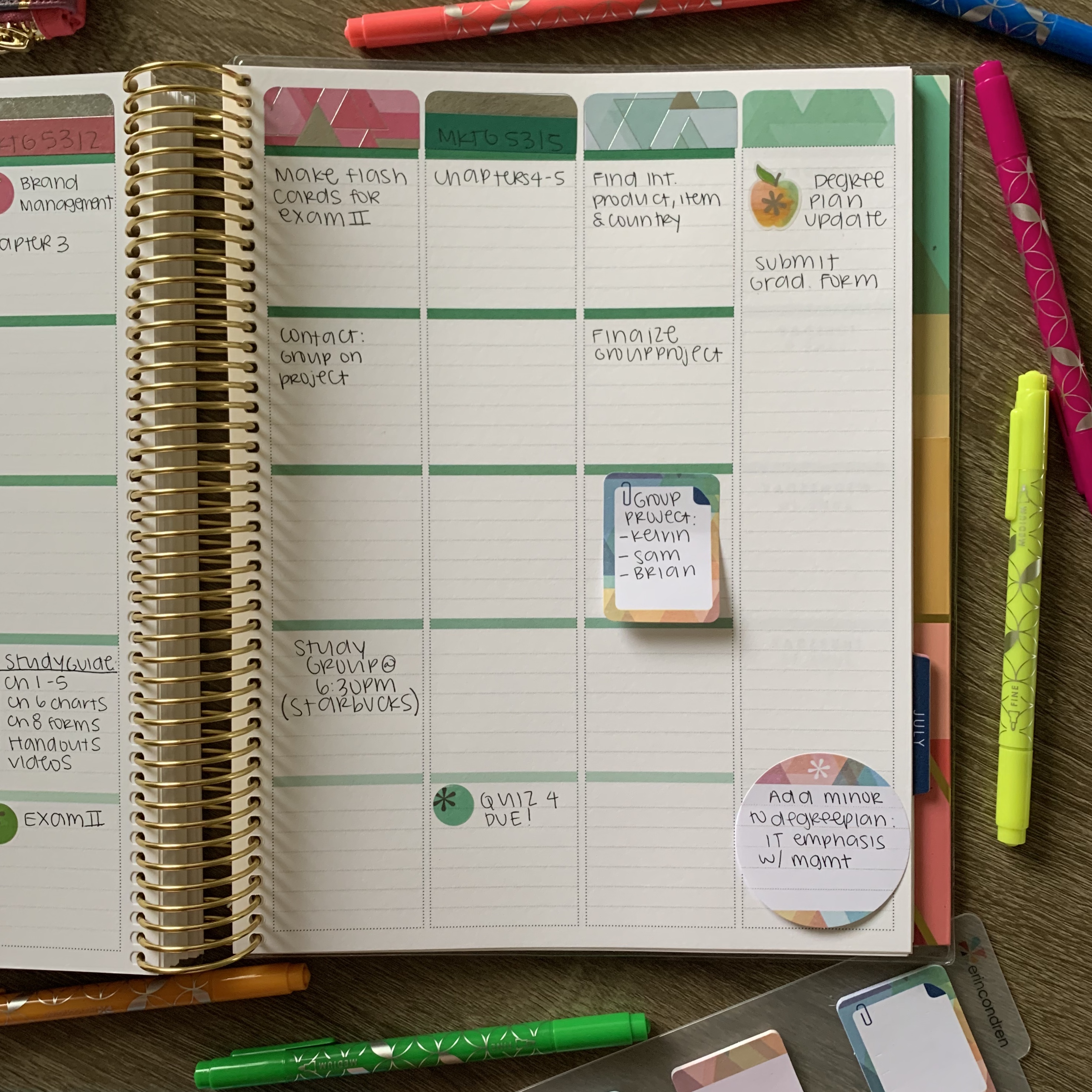The Erin Condren Teacher Lesson Planner launches May 22nd! & even if you’re not a teacher, this planner works so well for work, students, and project management!
How to use a Teacher Lesson Planner Ideas for Non-Teacher’s
About Page
Work
- Resources Box: websites with articles to post on social media, royalty free images and music, guides, etc.
- Websites & Password Box: work email login in, company social media log ins, server log ins, etc.
- Events & Volunteers: use the boxes for important information, company events, or volunteer events.
Students
- Resources Box: Academic Resources: APA Guide, Grammarly, Textbook websites, Homework Help Resources, etc.
- Websites & Password Box: student email, resource log in, simulation log ins, school log ins like Canvas or Blackboard, etc.
- Events & Volunteers: use the two boxes for your class schedules (2 semesters), keep track of student organizations/honor society information, volunteer or school club events, etc.
Other
- Mom’s can keep school information for your child including their classroom resources (homework help websites), logins for grades, and class trips/volunteer opportunities.
- Keep track of organizations: Girl/Boy Scouts, Honor Societies, School Clubs, etc.
Communication Log
Work
- IT & Maintenance Tickets
- Website Problems: crashes, hacks, etc.
- Disciplinary/coaching tracker
Students
- Group Project Communication: meetings, calls, problems, etc.
- Meetings with Academic Counselors/Advisors for degree planning, graduation, schedule conflicts etc.
- Track Tutoring
- School Club/Organization communications
Other
- Project scope
- Project issues
Graph
Work
- Social Media Insights
- Sales Goals Tracker
- Charts & Floor Plans
- Inventory
Students
- Degree Planning & Tracker
- Schedule
- Goals Tracker
- Textbook Lists with ISBN & costs comparisons
Other
- Seating Charts
- Progress Tracker
Weekly Spreads
Work
- Top Section (6): divided by aspect of job or function, divided by departments, divided by teams/employees/roles
- Boxes: daily duties, reminders, meetings, tasks, reports, events, presentations, deadlines.
Students
- Top Section: divided by subject, course, exam, certification, and/or organization
- For Courses: assignments, group projects, study groups, meetings, presentations, study schedule, exams, tests.
- For Certifications (Nursing, Accounting, IT, etc.)/Exams (GRE/GMAT): study schedule, exam preparation, exam dates, scores, & information.
Other
- Kids Schedules, Chores, Activities
- Home Management
- Savings & Expense Tracker with daily activity
- Volunteer & Club/Organization Plans
Checklist
Work
- Employee Tracker
- Inventory
Students
- Grades (Class x Assignment/Exam)
- Study Tracker (Book x Chapter)
- Goal Tracker
- Task Tracker
Other
- Chore chart
- Task list
Set Up
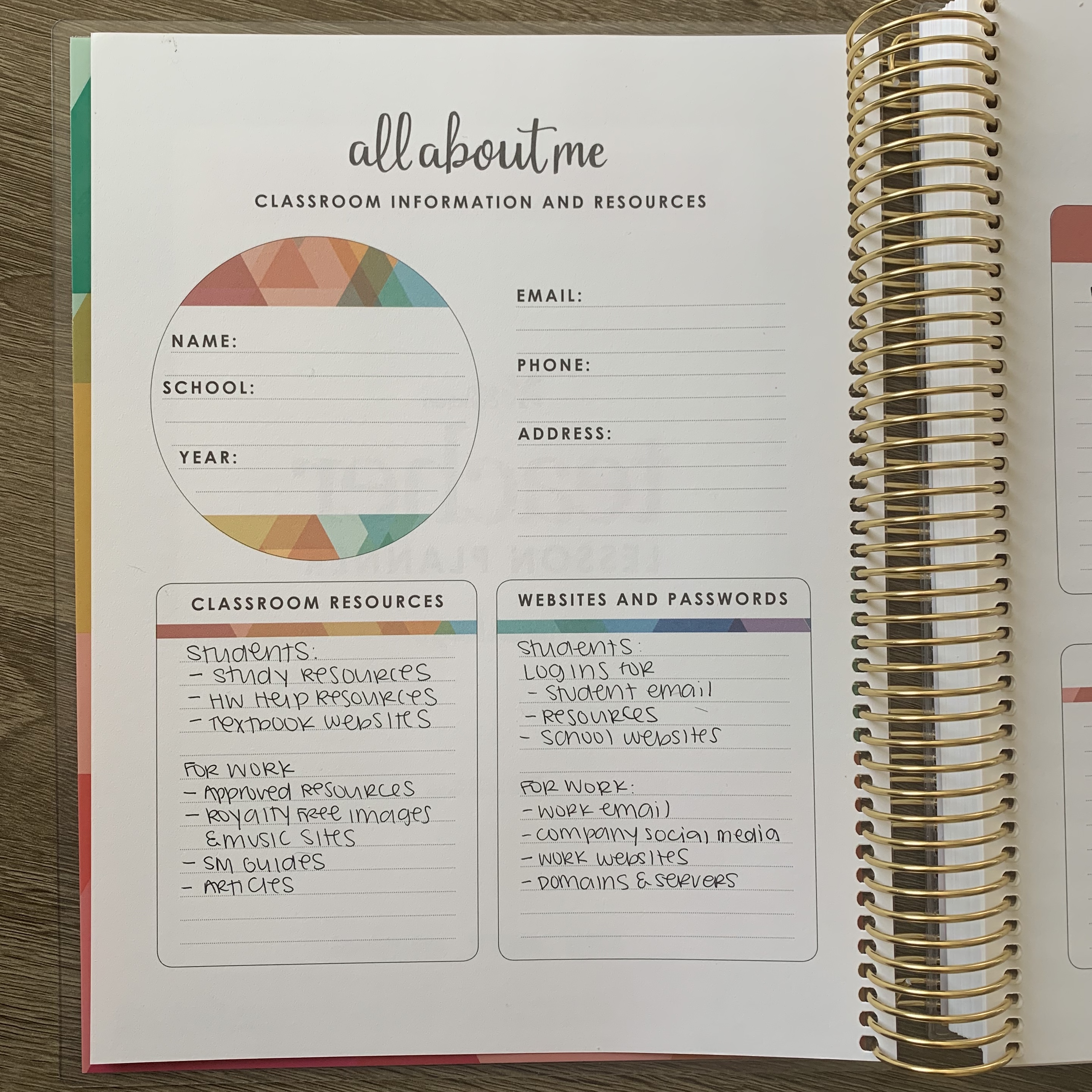
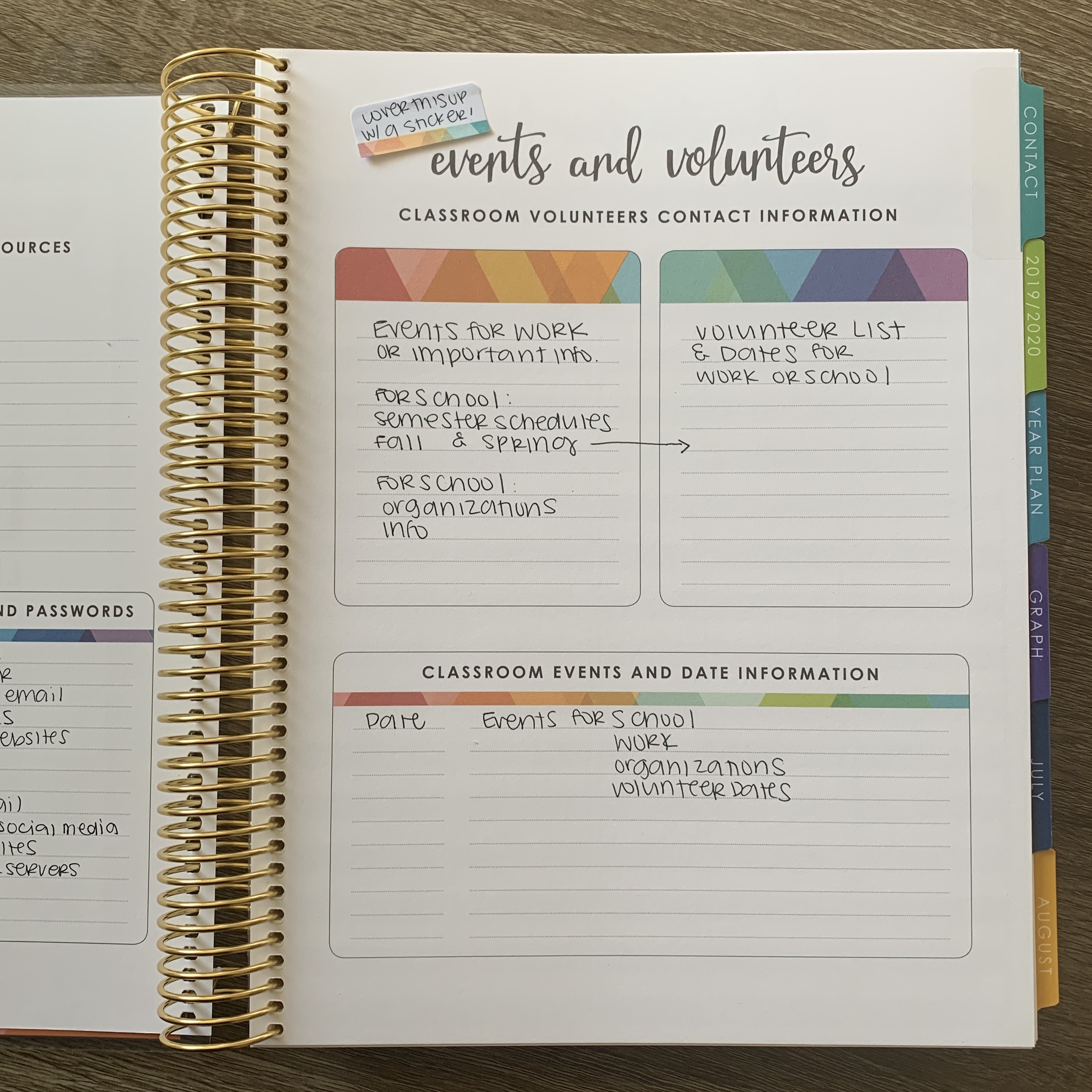

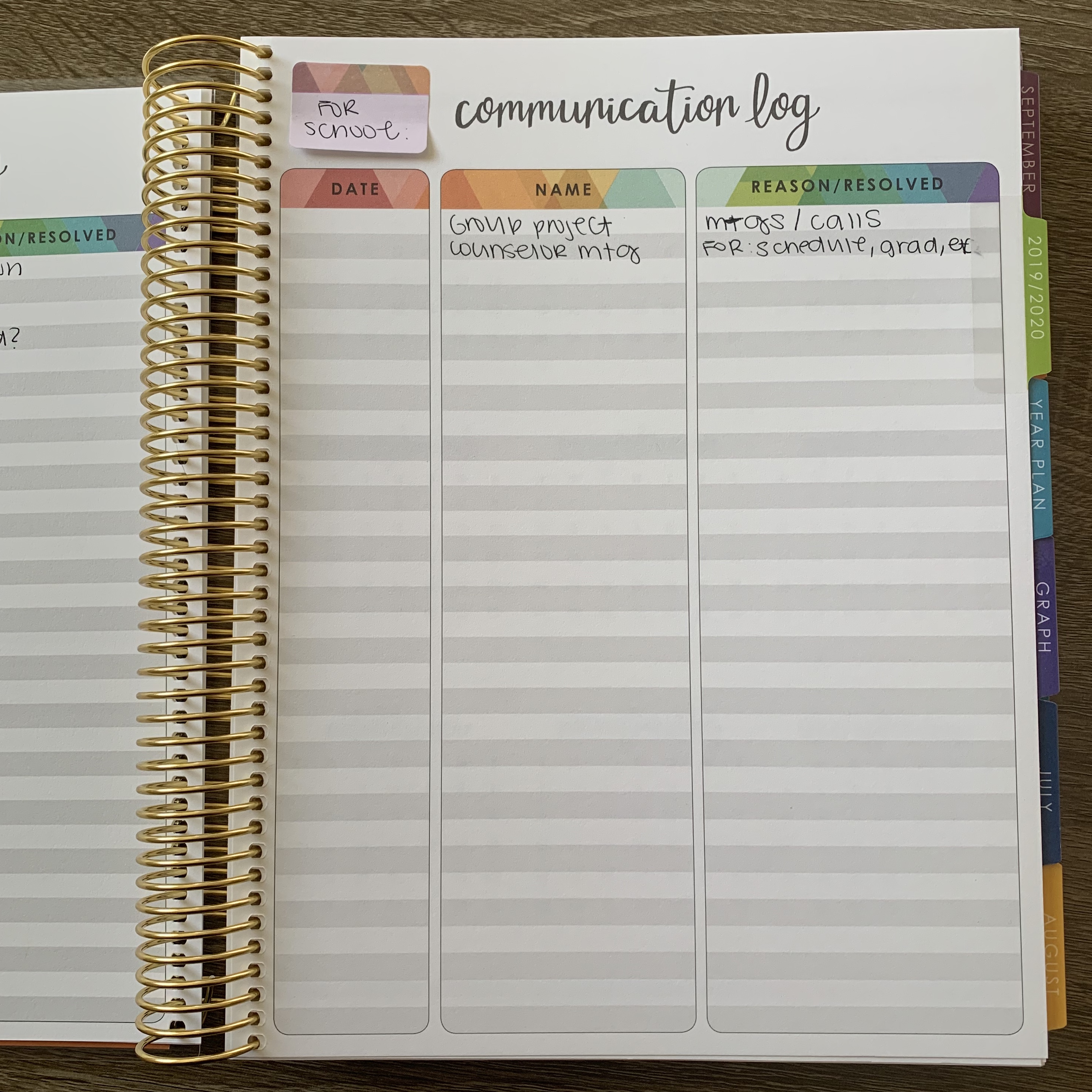
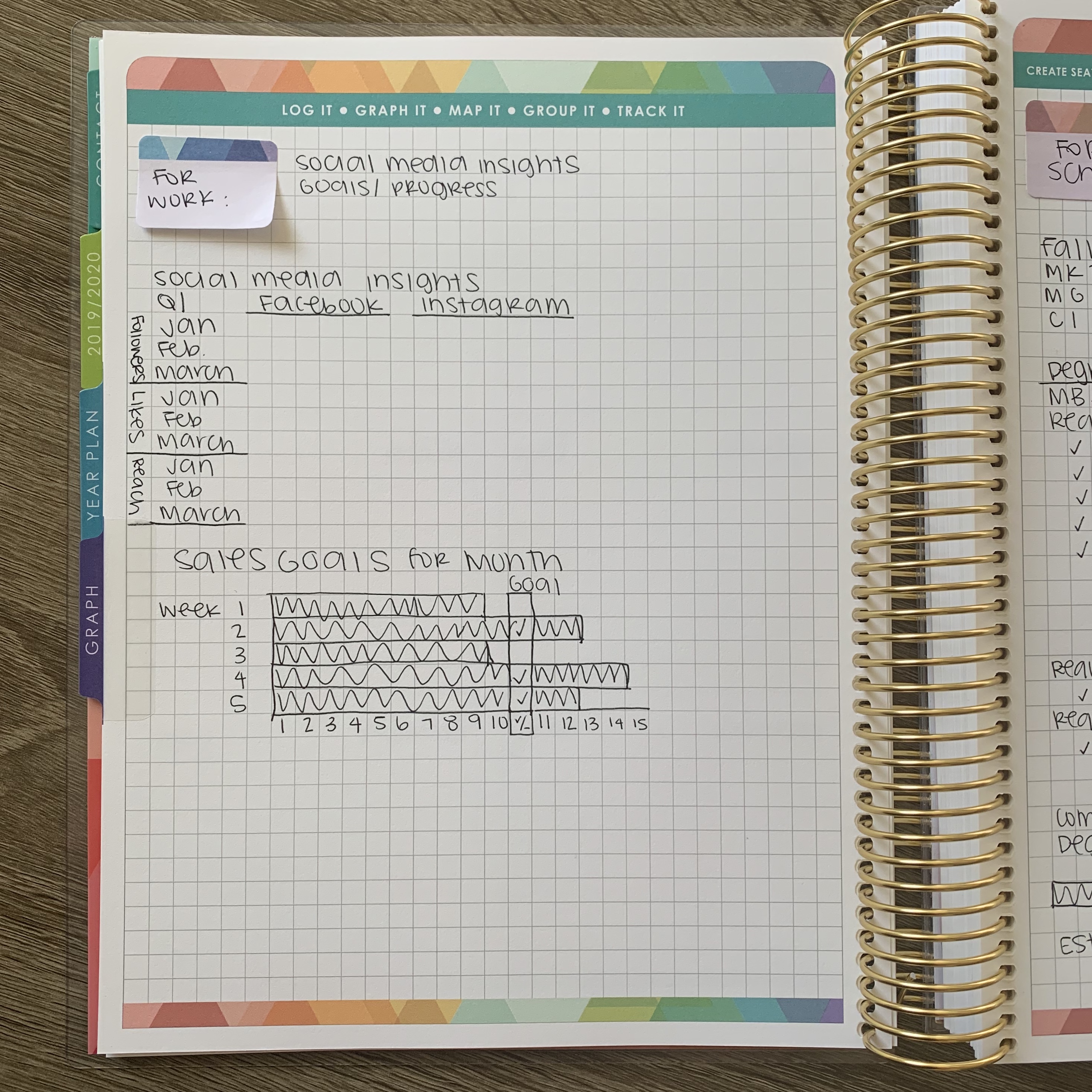
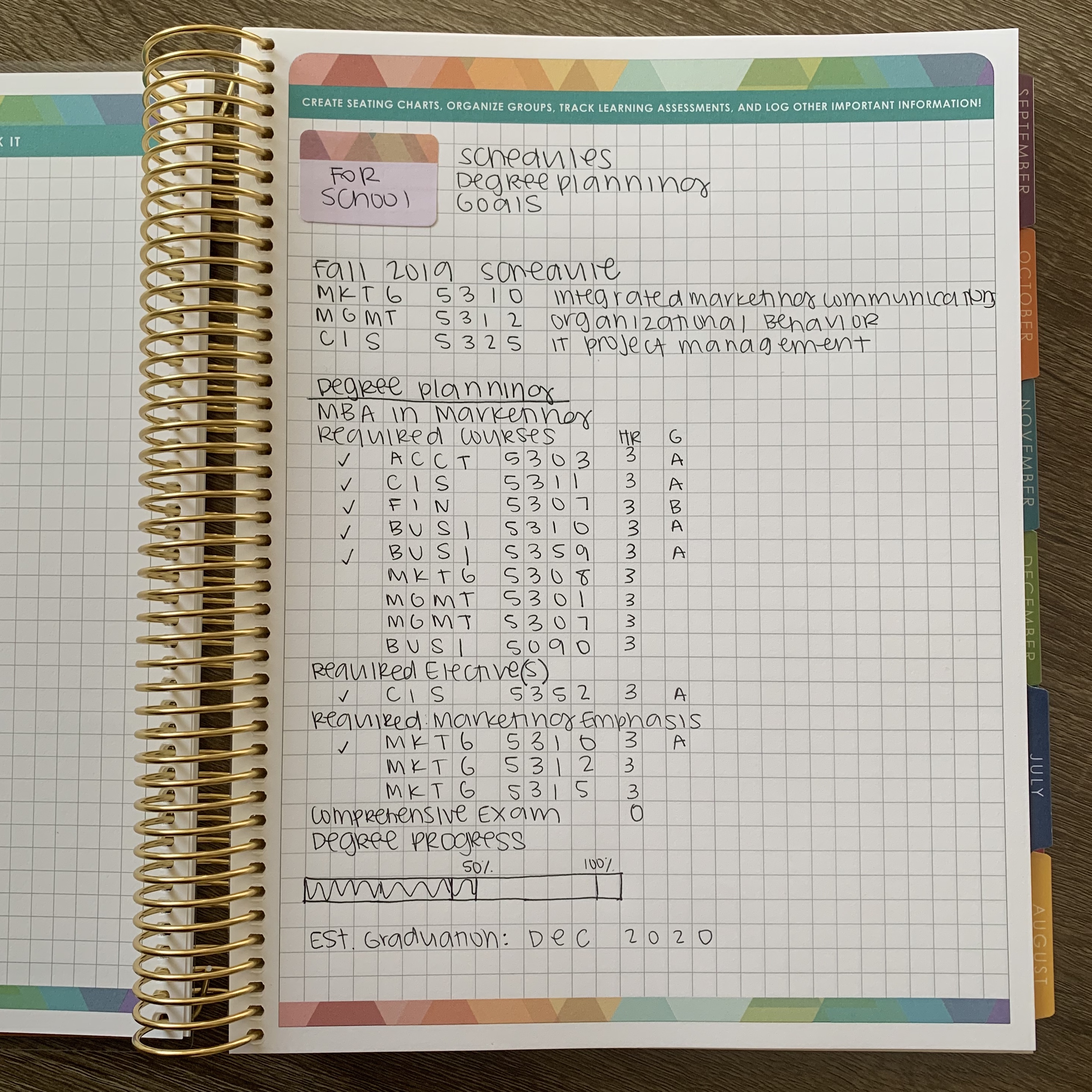
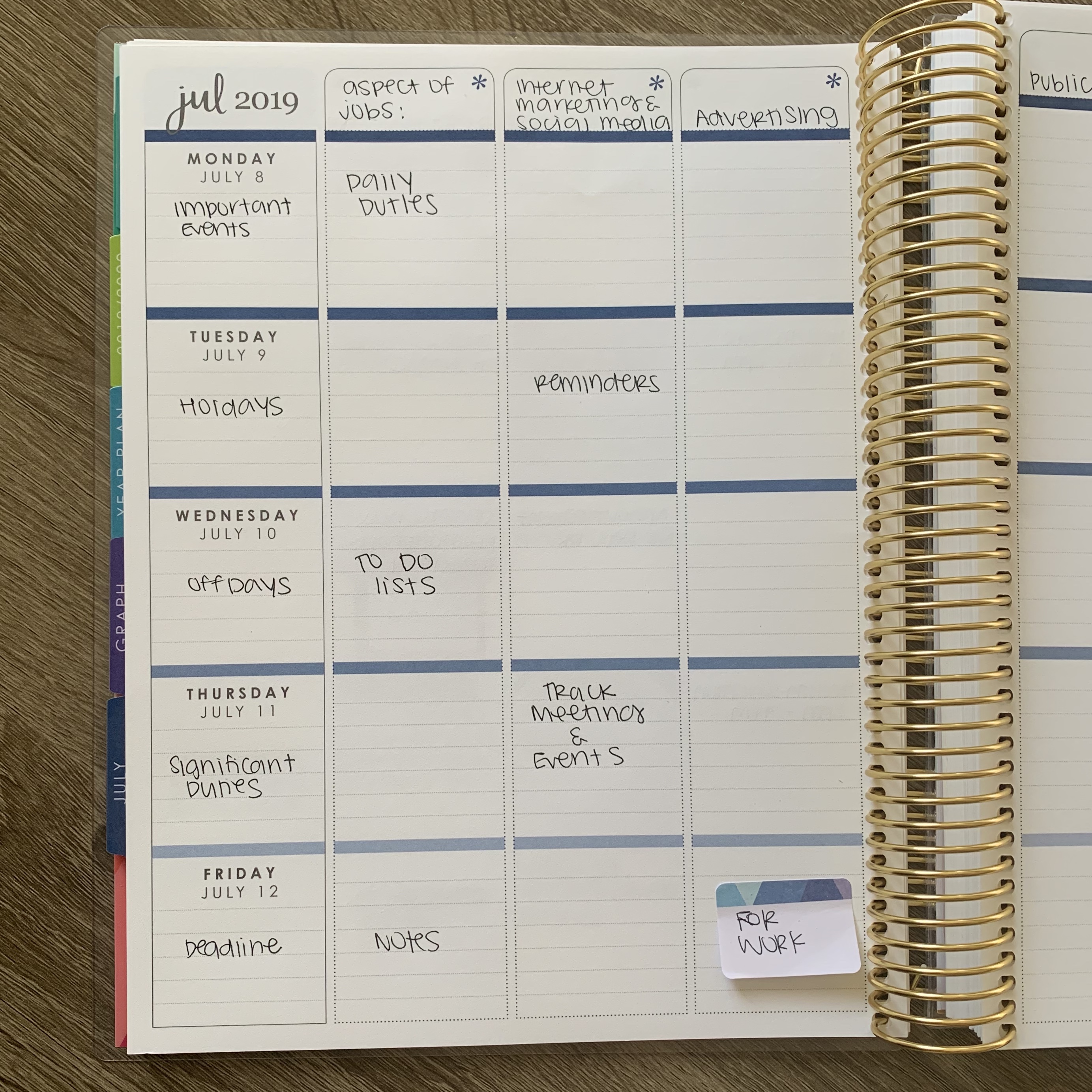


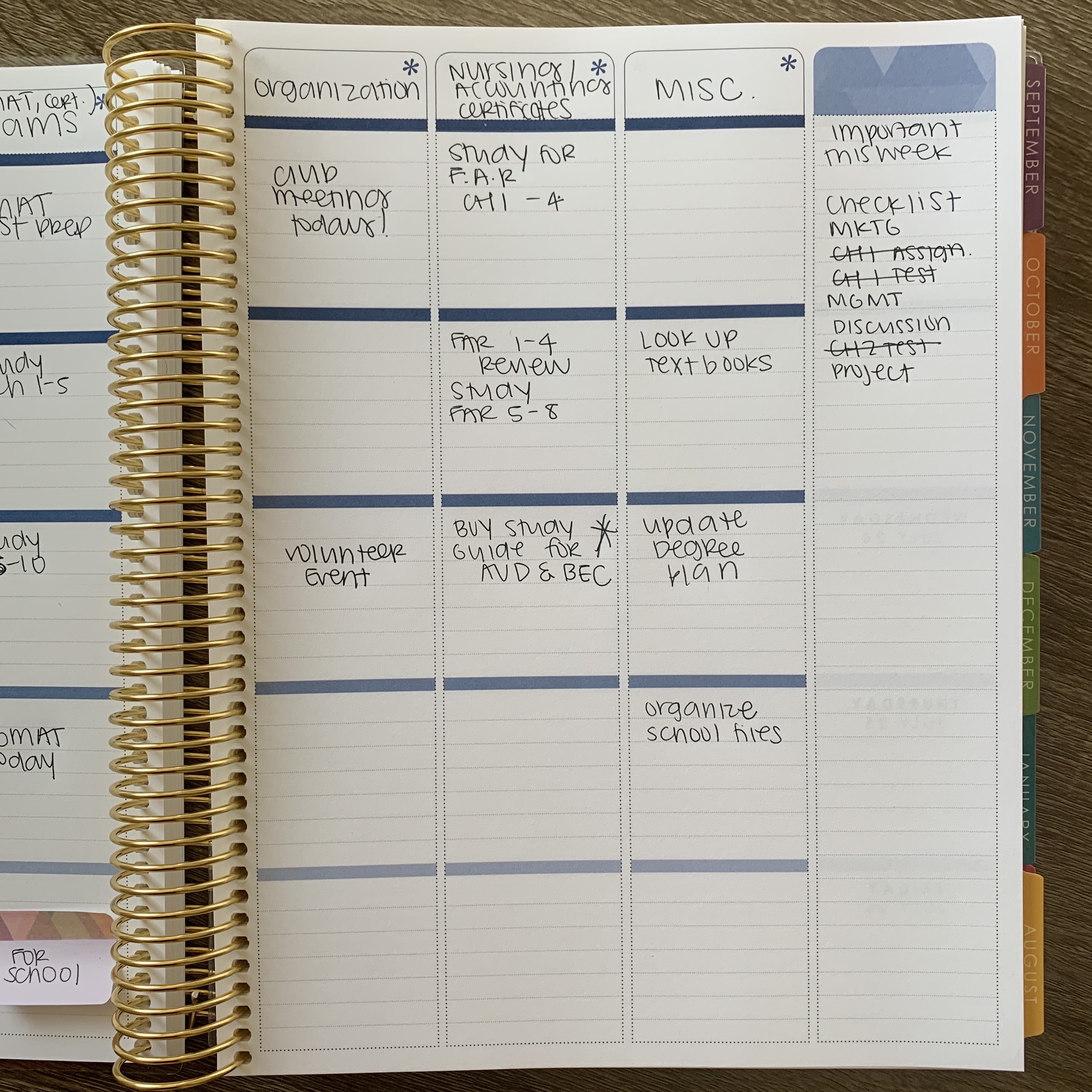
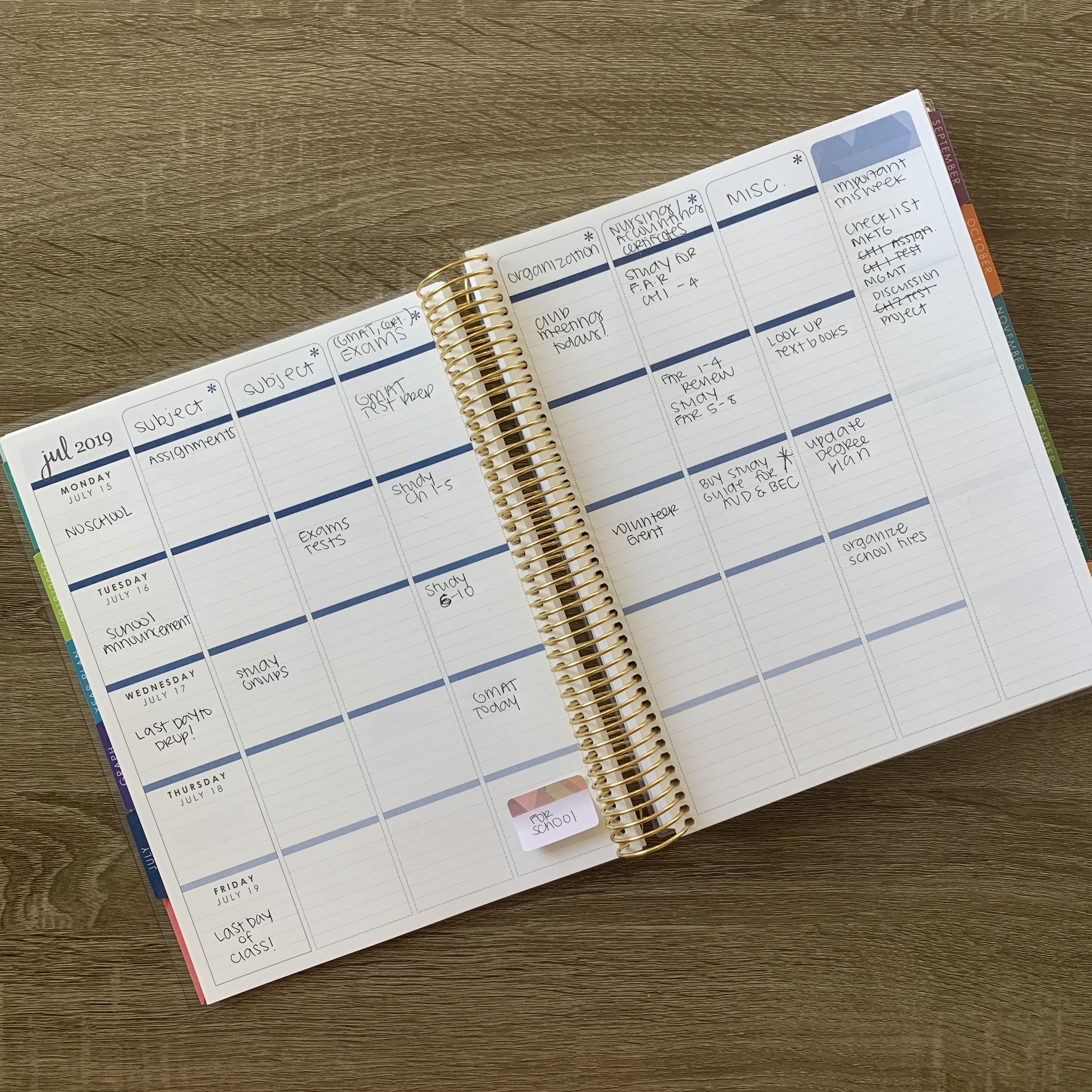
Mock Up Pages